Compix Persona manuals
Owner’s manuals and user’s guides for Computer Accessories Compix Persona.
We providing 2 pdf manuals Compix Persona for download free by document types: User Manual

Compix Persona User Manual (12 pages)
Brand: Compix | Category: Computer Accessories | Size: 1.05 MB |

Table of contents
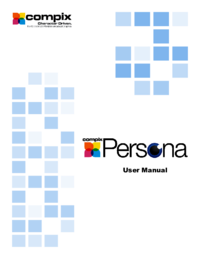
Compix Persona User Manual (209 pages)
Brand: Compix | Category: Computer Accessories | Size: 28.87 MB |

Table of contents
Contents
3
Appendix
16
Page List
19
Toolbars
19
Attributes
21
Templates
22
Edit Window
22
Safe Area
23
Center Cross
23
Guide Line
24
Via Path
39
Properties
40
0 1 2 3 4
42
Analog Clock
44
Using Lights
55
Video Files
67
Link to File
74
Using Layout
78
Template
81
Save As...:
87
Open...:
87
Refresh:
87
Page Mode
99
Still Mode
102
Stop Point
103
Scroll Area
104
Animation Mode
105
Effects on Each
106
Creating Basic
107
Animations
107
(Edit Mode)
108
Using Attribute
109
Values in the
109
Transform Tab
109
Trail Effect
114
Animation Clear
115
Timeline
116
Range Track
117
Range Bar
117
Time Ruler
117
Track Align
119
Tangent of Graph
122
Compix Persona
124
Transition
127
Particle
132
Divide X, Y
134
Distortion
136
Context Menu of
139
File Save & Open
141
Relation Between
143
Cut File (TCF)
143
Selecting a Page
145
Page Find
147
HD -> SD
149
SD -> HD
149
Open Cut File
153
Important Note
155
Use of Animation
157
3D Animation
162
Typing Animation
166
Frame Grab
176
Find Text
177
Using Variables
178
Sequence List
179
The Sequence Tab
179
On-Air Shortcuts
179
VirtualOverlays™
179
Icons related to
183
F5 F6 F7 F8
184
Home Pg Up
185
End Pg Dn
185
Conguration
189
Customize
192
Document:
193
Sequence:
194
Document
195
Video Board
196
SD-HD Fit
197
Color Set:
200
Language
201
Shortcut List
204
▶Template
208
 Compix Analog User Manual,
16 pages
Compix Analog User Manual,
16 pages
 Compix HD & HD Ready User Manual,
16 pages
Compix HD & HD Ready User Manual,
16 pages
 Compix AutoCast 3.1 User Manual,
49 pages
Compix AutoCast 3.1 User Manual,
49 pages
 Compix NewsScroll 4.1 User Manual,
56 pages
Compix NewsScroll 4.1 User Manual,
56 pages
 Compix GenCG 5.5 User Manual,
109 pages
Compix GenCG 5.5 User Manual,
109 pages
Compix devices








